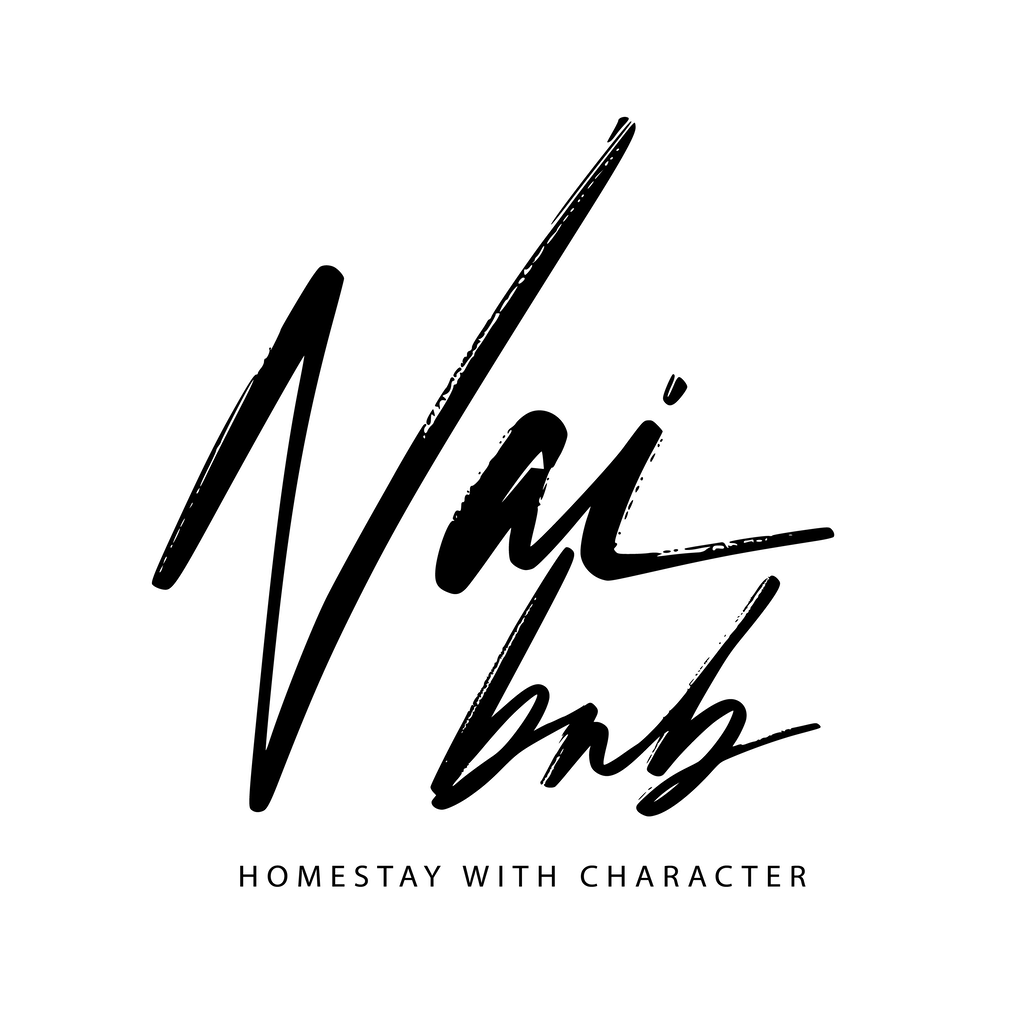Bible Tips to Google Flights: More Bang For Your Buck
Finding the best flight deals can be a daunting task for any traveller, but luckily, there are tools available to make the process easier. One such tool is Google Flights, a powerful search engine designed to help travellers find the best deals on flights. With its user-friendly interface and advanced features, Google Flights has quickly become a go-to resource for savvy travellers looking to save money on airfare. In this blog post, we’ll explore the best ways to utilize Google Flights to search for the cheapest and best flight deals, so you can plan your next adventure without breaking the bank.
Google Flights is an online flight search engine that simplifies the process of finding flights by offering a user-friendly and intuitive interface. Users can enter their desired destination, travel dates, and the number of passengers, and then filter their search results by the number of stops, airline, and price. The website’s interactive map feature allows users to view flight prices for different destinations and dates, making it easier to plan their trip. Additionally, the website provides real-time updates on flight availability and pricing, with a bar graph displaying the prices for each day of the month to help identify the cheapest travel dates. Overall, Google Flights aims to help users find the best flight deals for their next trip.
Using Google Flights Effectively With:
“Explore Map” feature:

This feature allows you to search for flights to multiple destinations and find the cheapest fares. Simply enter your departure airport, select the “Explore Map” option, and Google Flights will display a map with different destinations and their corresponding prices.
If you have a specific flight or destination in mind, set up a price alert to receive notifications when the price changes. This is a great way to track fares and make sure you book at the right time.
“Flexible Dates” feature:

If you have some flexibility in your travel dates, use the “Flexible Dates” feature to find the cheapest time to travel. Simply select the option and Google Flights will display a calendar with the lowest fares for each date.
This feature uses an algorithm to find the best flights based on price, duration, and number of stops. It’s a great option if you’re not sure which flight to choose or if you want to save time comparing different options.
“Multi-City” feature:
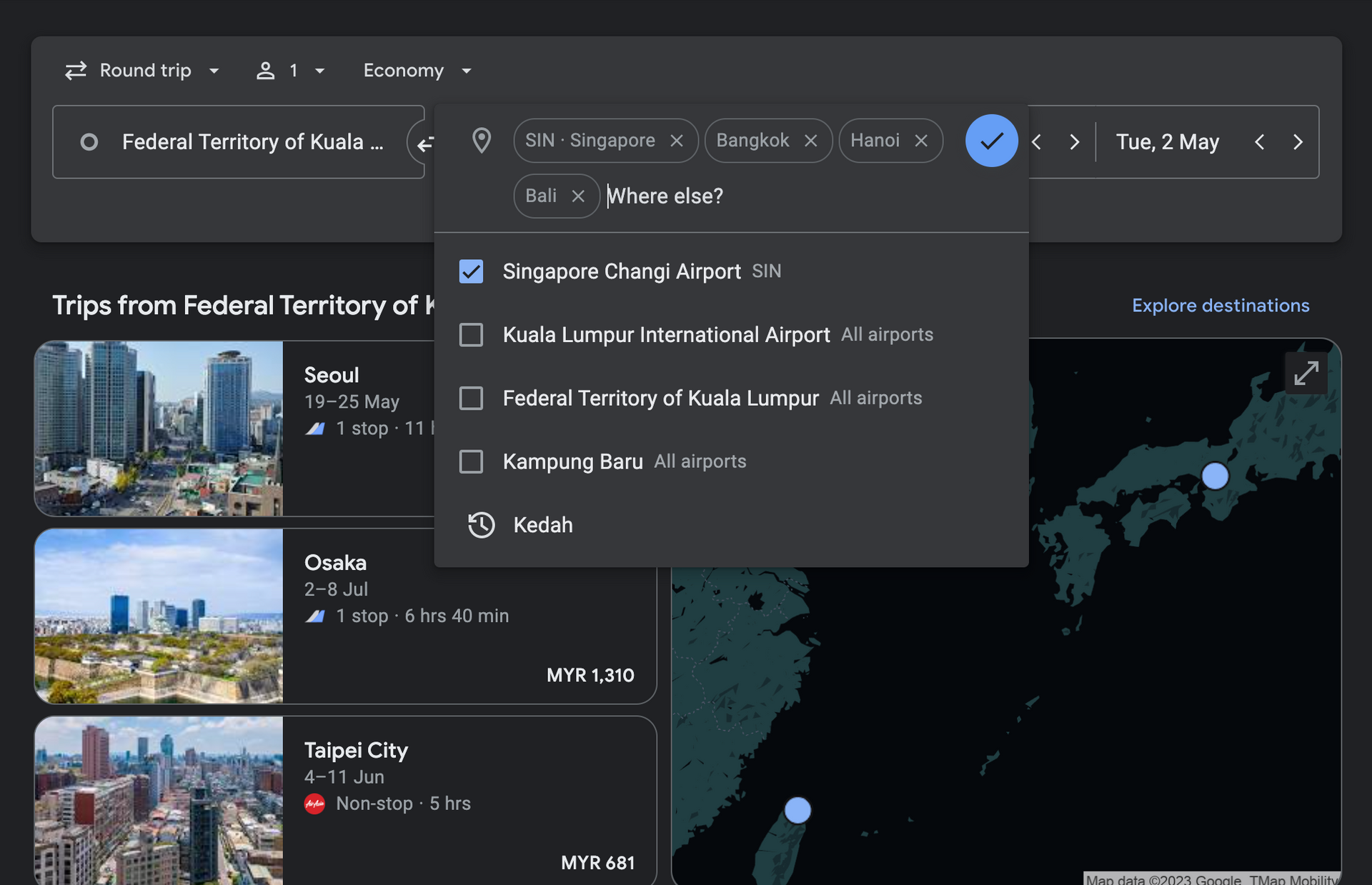
If you’re planning a multi-city trip, use the “Multi-City” feature to search for flights to multiple destinations. This feature allows you to enter up to six different cities and Google Flights will display the best options for your itinerary.
Combo Features To Keep Your Wallet Thick
Track prices:

With the “Track prices” feature, you can set up price alerts for specific flights or destinations. Simply search for the flight or destination you’re interested in, and select the “Track prices” option. Google Flights will then notify you when the price changes, so you can book at the right time and get the best deal.
Explore:

The “Explore” feature is a great way to find cheap flights to multiple destinations. Simply select your departure airport, and then select the “Explore” option. You’ll be presented with a map of different destinations and their corresponding prices. You can also filter by price, dates, and other factors to find the best options for your trip.
Another To Consider
While Google Flights is a powerful tool for finding flight deals, it does have some limitations that users should be aware of.
One potential limitation is that not all airlines are included in the search results. Some smaller airlines or budget carriers may not be listed on Google Flights, which could result in missed opportunities for cheaper fares.
Another limitation is that the prices listed on Google Flights may not always be accurate. Some users have reported discrepancies between the prices listed on Google Flights and the actual prices when booking through the airline’s website. It’s always a good idea to double-check the price before booking.
In addition, while Google Flights does offer some advanced search options, such as the ability to search for flights by airline or alliance, it may not have all the options available on other travel search engines.
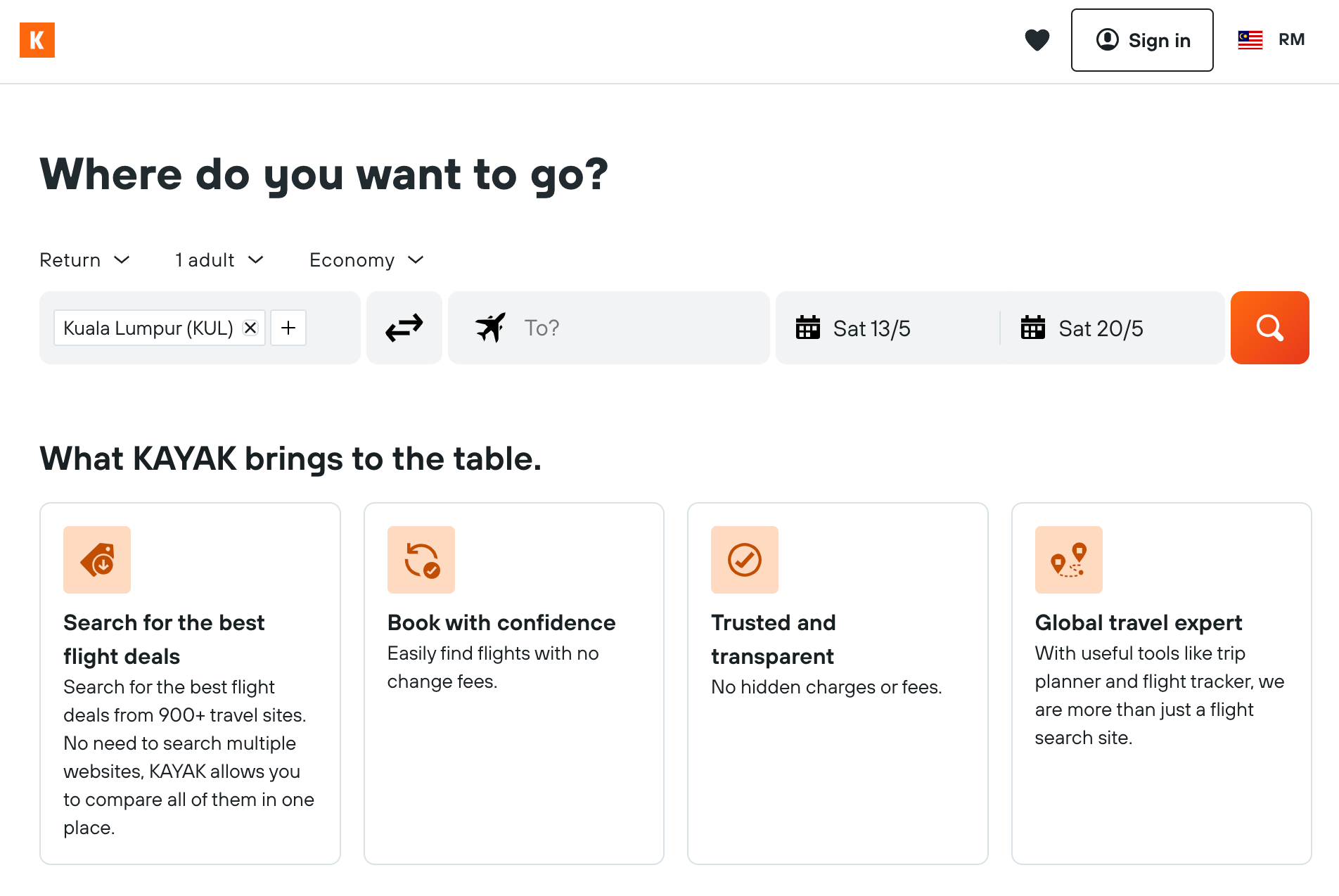
Despite these limitations, Google Flights remains a popular and useful platform for finding flight deals. Its user-friendly interface, price tracking feature, and ability to search for flights by destination, date, and price make it a valuable tool for travellers. However, it’s always a good idea to compare prices and search options on other platforms, such as Kayak or Skyscanner, to ensure you’re getting the best deal possible.

So, what are you waiting for? Start exploring Google Flights and plan your next adventure with confidence. Don’t forget to also check out our booking platform and book your next stay with NaiBnB ! Happy travels!
Our apartments are located in:
Regalia Residence, KL
The Colony by Infinitum, KL
Impiria Residensi, Klang
The post Bible Tips to Google Flights: More Bang For Your Buck appeared first on Blog.